How I Read 70+ Books per Year
When I was young, I was always reading. Growing up just before the cell phone age, and never having been much for playing games on (e.g.) a Gameboy, meant that I always had a book close at hand, and read all the time. In a nod to my parents, I also grew up in a household where, whenever we were on a trip, we were told to bring a book with us to read, rather than being on some electronic device.
That continued all the way through high school.
I have many fond memories of reading (and re-reading) such books as the Redwall series by Brian Jacques, the vast majority of books in the Star Wars Extended Universe, and “Halo: The Fall of Reach” by Eric Nylund.
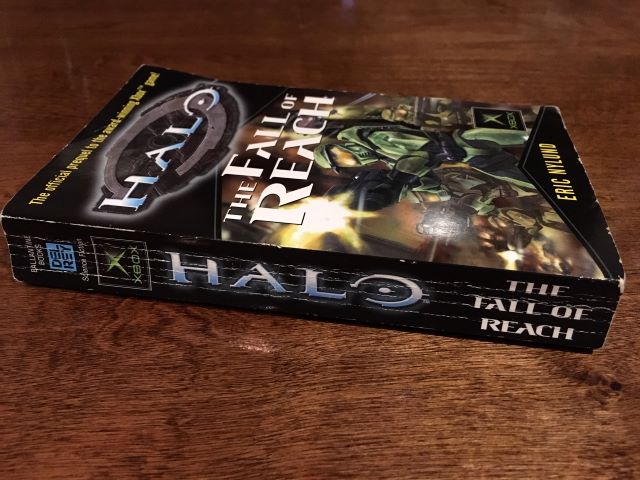
And yet, when I went off to college, my reading started to taper off… Part of that was due to having so much to read for my courses (at one point I was up to a declared triple major), and partially due to the density of those books making “fun” reading not so fun any more. To be honest, there was also the usual college distractions like late night video games to get in the way.
iPad and iBooks
Things started to change around in ~ 2014 when my parents got me an iPad Air as a gift. And yet, as my first tablet, I really didn’t know what to do with it. I decided that I didn’t really want to use it for games, and there is only so much Netflix to be watched, so I started to wonder what more I could do with it. At this point I was out of school and willing to take a look at how digital libraries worked, and whether that was a direction I was interested in going.
Traditionally up until this point, I’d been a paper book reader. I was used to physically holding a book to read it, and wasn’t sure how I would take to moving over to the digitial medium. For one thing, I wasn’t really interested in re-purchasing many books, just to move them into digital form. In fact, I wasn’t really interested in making many purchases at all, preferring to find free or cheap books where I could; after all, I wasn’t THAT far out of college and grad school!
At first, I started exploring some text books that I had digital versions of. These were a bit interesting to view on a tablet, not least because they were in PDF format. Because they were in PDF format, I was stuck to the loading them into iBooks and panning around on a page to read the content.
This wasn’t the best reading experience, but it worked.
Today, I know better that there are a number of PDF to ebook converters available which may have made the reading experience better, but at the time I didn’t know to look for them. This did embed a bit of a sense that text book style books were / are better read in paper format, rather than digital. I haven’t really revisited this opinion in a few years, but I suspect it would still be my preference today. Specifically, images and other inline data has always seemed better represented in paper than in digital form, at least to me.
BookBub
After a short while, I started looking around for other opportunities. Searching online pretty quickly led me to learn about BookBub.
BookBub allows book readers the opportunity to sign up for notifications of when ebooks are available from online vendors either for free, or at deeply discounted rates. The service is retailer agnostic, and has hooks into the major ebook vendors, and specific “free book” filters:
By creating an account, you can configure both the retailers you’re interested in linking to:
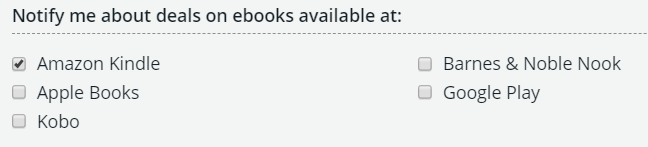
As well as the categories of books that you’re interested in receiving notifications for:
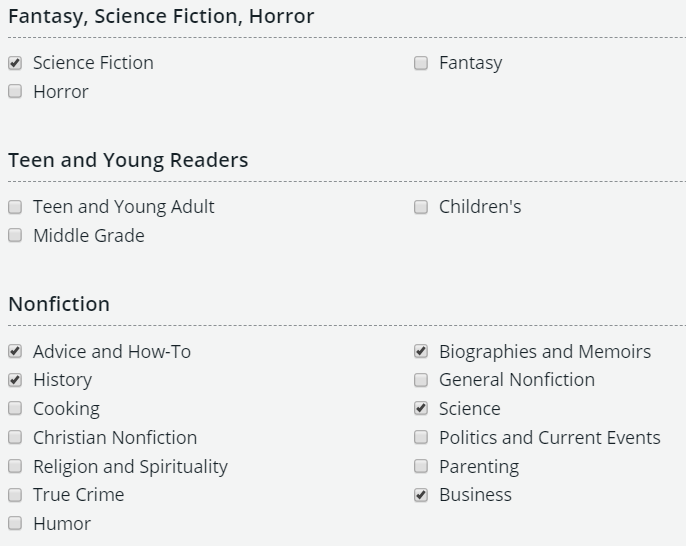
This allows BookBub to send periodic notifications, daily or weekly (I prefer daily), for books that are free or cheap available on the services you’ve selected.
I’ve found a number of really great new books and authors that I wouldn’t otherwise have ever heard of:
- “Robinson Crusoe 2244” by E.J. Robinson
- “Brainweb” by Douglas E. Richards (And more generally, everything by Douglas E. Richards)
- “The Broken Circle: A Memoir of Escaping Afghanistan” by Enjeela Ahmadi-Miller
- “The Last Librarian” by Brandt Legg
- “CyberStorm” by Matthew Mather
And a few that I would have found, but was able to get for free through BookBub, including:
- “Solo: A Star Wars Story” by Mur Lafferty
- “Boundaries for Leaders” by Henry Cloud
- “Getting Things Done” by David Allen
Goodreads
With so many new books, I needed a way to track them all. That led me to Goodreads.com, which I often refer to as “social media for book readers” when describing to folks I know.
I’d made an account years ago, but never really did much with it other than adding a few books here and there. With all the new books though, I wanted to track both the books that I had read, as well as those that I want to read. The latter category, books I want to read, grows very fast; especially given the updates Goodreads has made in recent years to allow for scanning book covers from their app. This has now become a common practice of mine when traveling through airports when I’ll skim through the book shops looking for new releases.
That of course leads to the topic of tracking books that I’ve read. One of the ways that I have been gamifying book reading has been through the annual Goodreads Reading Challenge. This is an opportunity for members to sign up a pledge for the number of books they intend to read throughout the year.
For my first year back into reading regularly (2016), I thought I would make a relatively modest pledge. I set my goal at the beginning of the year to 24 books for the year, two per month, and well… It only ended up taking me a few months to break through that… So then I mentally upped my goal to 52 books for the year, or one per week, and even that goal I passed with still plenty of time to spare. All in all, when the year closed, I had read 71 books. Far more than I was expecting and an accomplishment I am quite proud of:
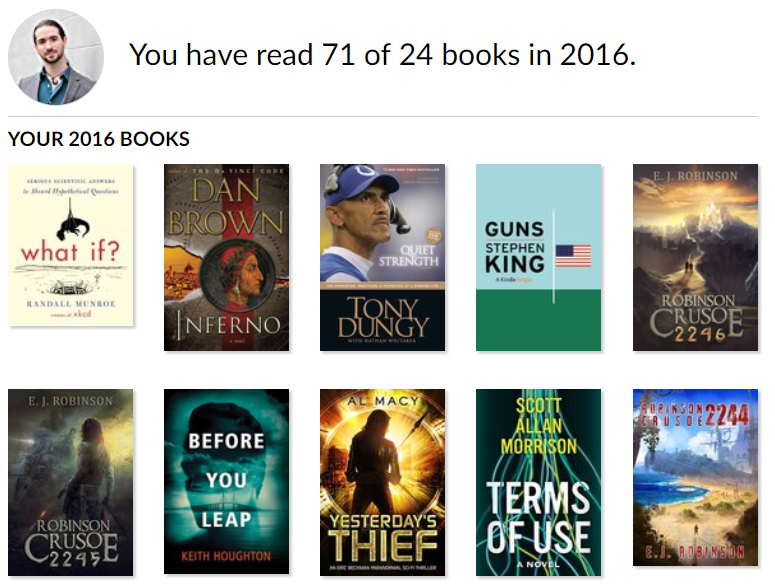
But that was just 2016… Throughout the year, I built up more avenues for getting books in (including Overdrive which I’ll discuss shortly) and set my challenge at one more than what I accomplished in 2016: 72 books for the year, or 6 books per month.
Again, I was able to surpass my challenge, completing 80 books read by the end of the year:
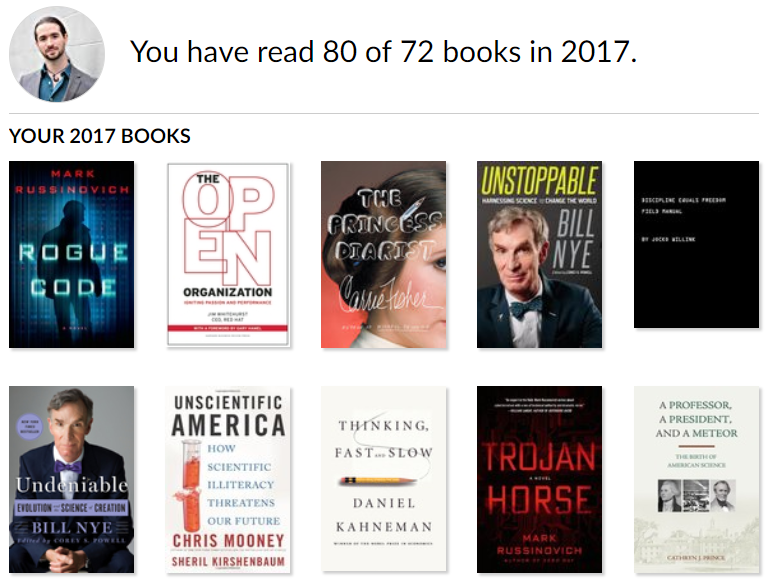
In 2018, I ended up keeping the challenge number the same at 72 books, and honestly probably shouldn’t have. I ended up passing that goal again, and clocking in 84 books for the year:
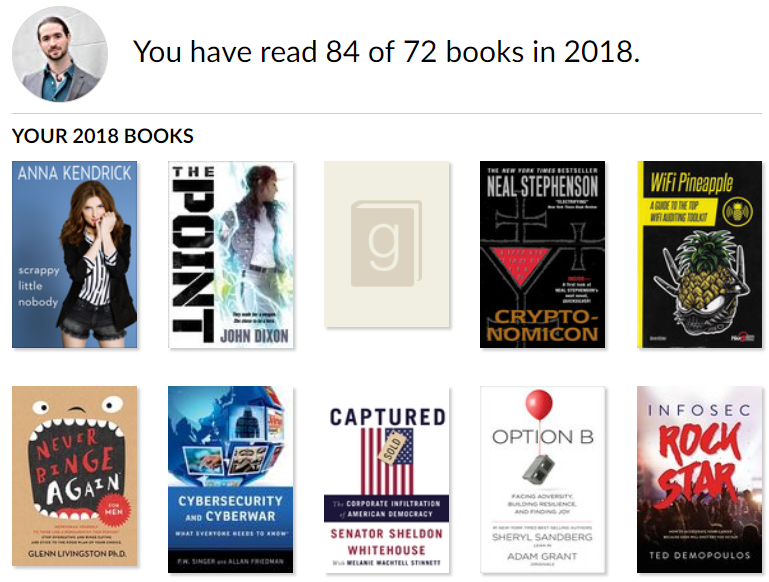
So finally in 2019 (this year) I decided to bump up the challenege a bit more, this time to 84 books for the year (7 per month). So far, I am right on track for completing the challenge with 19 books read to date (as of 2019-02-19 while I write this).
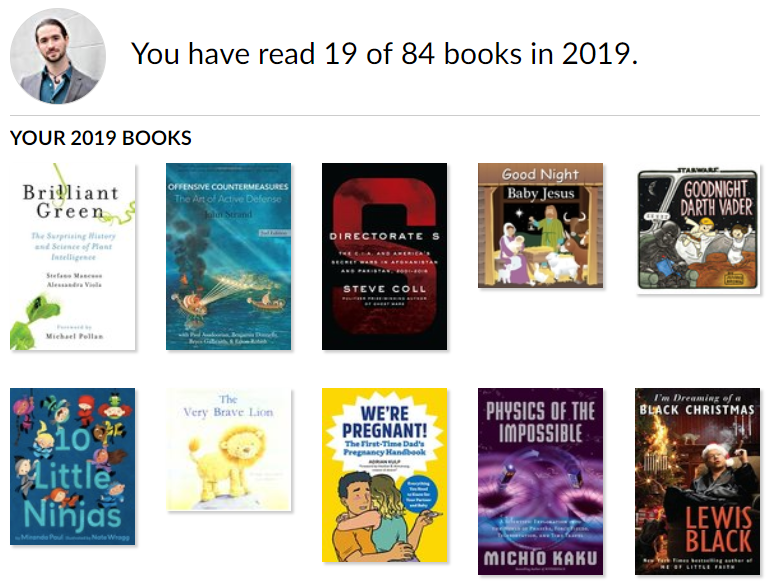
Now, I will admit, I have started counting baby / toddler board books in the list this year as my wife and I prepare for the arrival of our first child this June, but even still, I expect to reach my goal with just the “real” books.
Kindle Paperwhite
Throughout this process of finding books, and started to track them, I started to look for better ways to manage the books themselves. Certainly I read a lot of physical books (and frequently take advantage of my local library’s used book sales), but I also wanted to explore what I could get better access to digitally.
This led me, on the recommendation of a friend to look at the Kindle Paperwhite. Originally though, I was actually primarily interested in getting one for my wife who was struggling with falling asleep at night, and part of that (I believe) had to do with using a phone based book reading app before bed.
I ended up getting the Paperwhite for her for Christmas 2016, and she absolutely loved/loves it.
In fact, she liked it so much, that it convinced me that I needed to get one myself, and I quickly placed an order to a Paperwhite which was delivered just after the new year.
I believe that Amazon has done a great job with the Paperwhite (and no, they aren’t endorsing me to say any of this). Some of the things that particularly stand out are the large storage capacity of the device (even at “just” 4GB, I have never gotten anywhere close to filling it up), the light weight & small form factor, the fact that it is JUST for reading (it is not a full mobile OS, and therefore I can’t get distracted by email, internet, games, etc like I might on a phone with the Kindle app), and the incredibly long battery life. Literally, if I notice that the battery is down “in the red”, it means that I still probably have a week of travel use out of it before I have to charge it. I have always seen weeks of battery life on the device, and this has made it an awesome travel companion.
The Paperwhite models use an E Ink style screen, which is different from a standard phone or tablet screen. This means that it isn’t shining a light into your eyes, making it great for reading at night and not wrecking your ability to sleep as with standard blue light screens.
Overdrive
Buying books, even if they are cheap (both digital and used) was starting to look like a fairly expensive premise. Especially given that the number of books to read was increasing rapidly, I started to look for other ways to find and acquire books.
That led me to look at digital library offerings, which in turn led me to Overdrive.
Overdrive is, as far as I’ve been able to figure, the solution for U.S. digital public libraries. It seems to me that no matter what library system I search for, from Livermore, to San Francisco, to Los Angeles, to Washington D.C., to Connecticut; they all seem to use Overdrive for their digital libraries…
Great (I guess) that means that I can get all of my searching done in one place!
Living in the Bay Area of California, there are many people living in a fairly large, affluent region. This means that there are quite a few library options in the area. Of course, to start using a digital library, you need to first have a library account. This led me to the amazing revelation that many / most of the libraries (at least that I’ve interacted with) only require California residency to obtain a library card.
Sure, some like the San Francisco Public Library and the Los Angeles Public Library require you to show up in person to pick up your library card, but that just made it more like a scavenger hunt! :)
Over the past several years, as I’ve moved around from graduate school in Santa Cruz, to living in multiple towns in the Bay Area (as well as a brief stint in the Central Valley), I have managed to accumulate nine library cards throughout the state. At least one of them (Alameda County) didn’t even require me to show up in person to get an “eCard” for access to their digital resources.
Searching for books on Overdrive is my preferred way to look for books. This is because you can link your various library cards into your Overdrive account, and any search queries that you run will (can) filter down to the results only in those libraries. This is much more efficient than the experience in the Overdrive app (or the newer Libby app) where you have to check each library individually. If you’re looking for a new book, that experience can be fine, but if you’re looking for a particular title, it can get somewhat annoying. Checking out a book from either is straight forward, and Overdrive is able to connect in to your Amazon Kindle account to allow for reading books through the Kindle apps (including on a Kindle Paperwhite) through their digital content management system.
One of the best features of Overdrive (though really the digital libraries themselves) is the collection of audiobooks that they have access to. This wasn’t actually something that I was originally looking for when I started my Overdrive use, but has instead become a huge part of how I’ve read so many books. Through the Overdrive (or newer Libby) app, it is possible to download audiobooks directly to my phone and listen to them in the car was I commute to karate in San Jose, do the dishes at home, or sometimes when I make long drives across the state when my wife is napping in the passenger seat.
The “typical” paper book that I’ve been reading is somewhere in the neighborhood of 300 - 400 pages, and that ends up working out (typically) to about 12 - 16 hours of audio. I myself find that I’ve been able to listen to them at between 1.5x and 1.75x the recording speed (and in fact I often can’ bring myself to listen at 1x anymore), reducing a book to about 7 - 10 hours of audio listening.
Said another way, this is about 5 round trip drives to my kenpo studio, or a couple of weekend afternoons doing chores / cleaning around the house.
Why So Many Books?
At this point, you might be asking: “ok, so you read a lot of books… but why!?”
Part of it stems from the idea, found in many articles, that reading more, consistently, over time, is a path to gaining and achieving expertise in a chosen field. One of the more straightforward ways of saying this I’ve found is:
If you read one hour a day in your chosen field that translates into 1 book a week. One book per week translates into roughly 50 books a year. Do that for 5 years and you have read 250 books in your field. You will quickly become an expert in your field. – https://jeanineblackwell.com/how-to-become-an-expert-in-your-field/
Palo Alto Networks Cyber Canon
For me, one of the areas where I have been trying to increase my expertise is in the field of cybersecurity. To that end, I ended up searching around for lists of books on topics in the field. That led me to the Cybersecurity Canon book list. Their website says it best:
A Rock & Roll Hall of Fame for Cybersecurity Books
To identify a list of must-read books for all cybersecurity practitioners – be they from industry, government or academia — where the content is timeless, genuinely represents an aspect of the community that is true and precise, reflects the highest quality and, if not read, will leave a hole in the cybersecurity professional’s education that will make the practitioner incomplete.
I have been working on devouring these books, and to date have read many of the 100 books listed there today, including:
- The Seventh Sense
- Cybersecurity and Cyberwar
- Countdown to Zero Day
- The Cuckoo’s Egg
- Spam Nation
- No Place to Hide
- Worm
- America the Vulnerable
- Dark Territory
- Kingpin
- Future Crimes
- Cryptonomicon (a 40 hour audiobook!)
- Trojan Horse
- Zero Day
- Cyber War
- @War
- Metasploit
- The Phoenix Project
- Secrets and Lies
As well as a few others that I’ve got stacked up and ready to go:
- Site Reliability Engineering
- Crypto
- The Girl With The Dragon Tattoo
- The CERT Guide to Insider Threats
This is definitely an area I seek to continue to dive deeper in to, and will be reading heavily in for a while. I am also particularly excited that when I was just checking out the current canon list to make the above list, I found they have added a few more books to the list, and that they have a Twitter account to follow: @CyberSecCanon
Wrapping Up
Thank you for reading this far. My hope is that this post gives you some motivation to read more, and broadly. Read everything that you can, and especially viewpoints that are outside of your “comfort zone”.
And now it’s time for me to get back to reading!

Comments